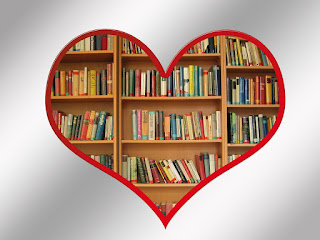
https://pixabay.com/en/book-books-bookshelf-read-112117/
Here is my Presentation
How do you add text to an image? Where should you put it?
Click the text box symbol. Then make a text box wherever part you want to put it in. Type in your text and change the color,size and font of the text.
How do you find images that you can use. What are the steps in google?
First you log in google. Then search the image that you need. After that, click the setting symbol on the upper right corner of the page. Then click the "advanced search". Last, change the usage rights to "free to use and share" then click "advanced search".


0 comments
Post a Comment
Note: Only a member of this blog may post a comment.