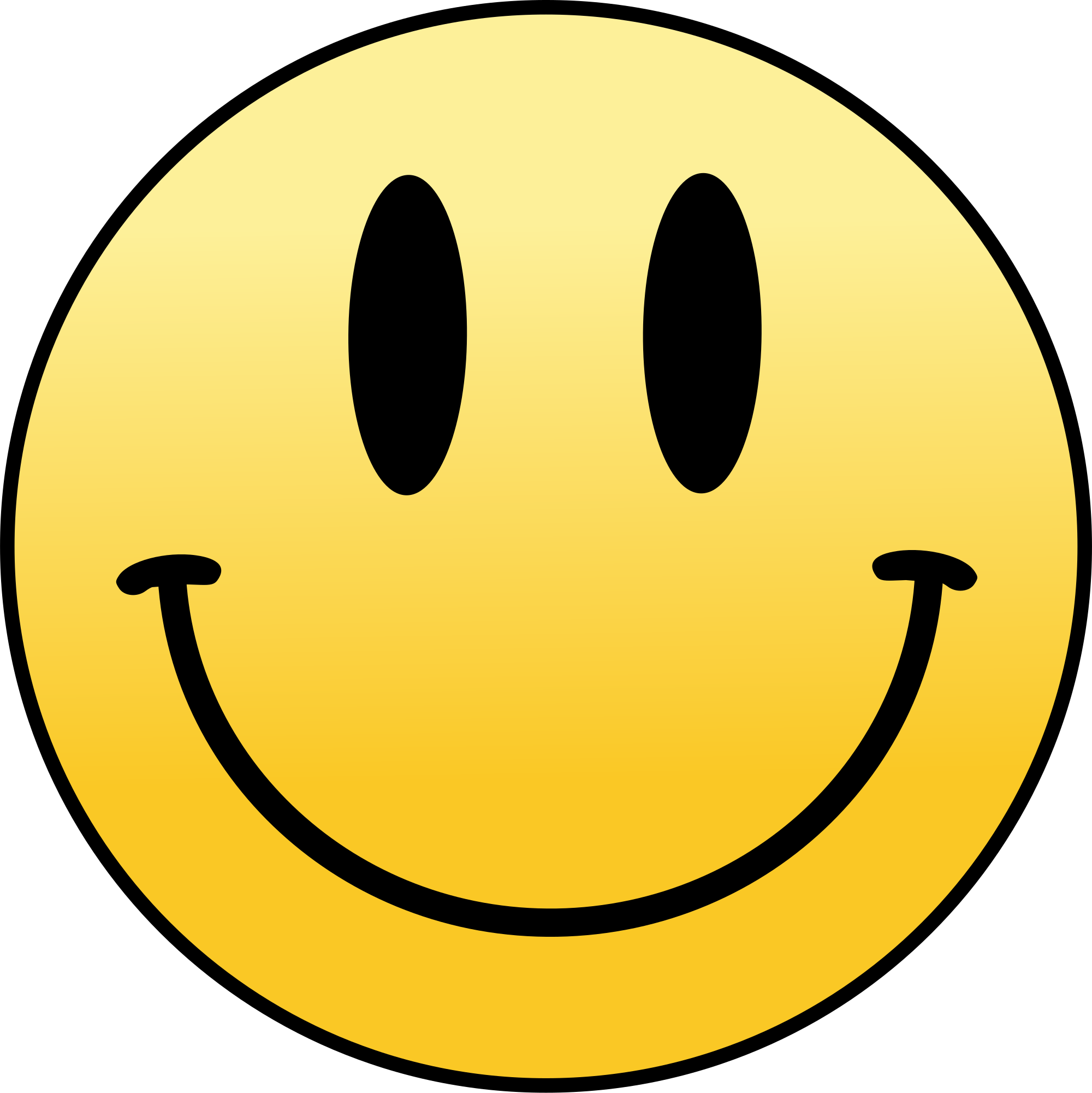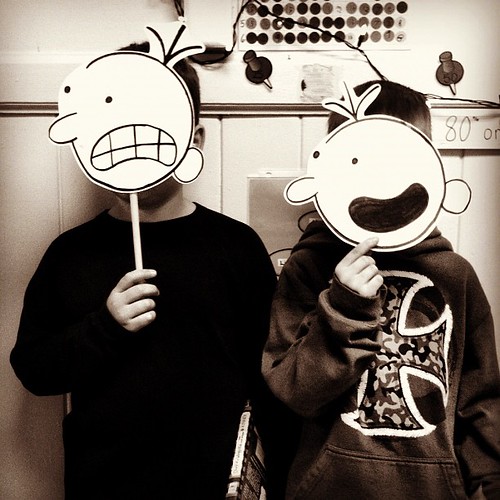So you want to learn about typography eh?
Well if you do you came to the right place. First pick a poem that you think you can make look a little realistic or make it look like its alive or real. Then you have to pick a font you know will fit well witb your poem. That's the first part. After that's when the fun starts you get to play with animation timing all sorts of stuff but remember make everything sort of themed the poem. After that point pick a background and a colour and your ready to go.
Poem Movie
Butterfly Movie
To make a kinetic typography you must have something like sentences, poems or quotes so that you have something to create .You are doing this because you are trying to make something that is boring to read to something that is fancy with color that will make people not want look away. The first thing you want to do is split your poem or quote into sections to help you organize things when you are adding animations or because you might not have enough space for the entire poem or quote on one side. After you set your page up the way you want it, Now you should change the font because having the font Ariel over and over gets very boring! So change the font to something crazy. Sometimes quotes or poems have the word like Skinny or Bold in it or meaning the same thing. That is the best time to use a new fonts because if it said something about 'the girl was very slim. I would make the word slim look slim. By using a font that makes the word look slim. Next the font size, again the its easy to make the slide look nice or pop out by reading the poem or quote and using key words that can stand out. like the word big i would make the font size be big. it shows the audience that the word big it important so that they should really pay attention to it and very last thing the animations. This is where you get to make your slide come alive by moving around the page !
John's Kinetic Typography
https://pbs.twimg.com/profile_images/587949417577066499/3uCD4xxY.jpg
Butterfly Project
Put something in by Shel Silverstein
How to make kinetic typography?
First of all you must listen to your teacher, first to make a kinetic typography you first need to choose a poem, and put it on PowerPoint, after you do that split up the poem to how many slides you need. when you finish doing that try to choose the right fonts for the word, try to choose a couple then choose the ones you like because playing with fonts will really help you, then when you finished try to place the word a good place for it to be. when your done after choose the size of your words you want to make it not to small or to big. If you want to add some colors try to make it a good contrast color, adding colors makes it look good and makes it beautiful and not in black or white that would be boring. When you finish put in some
animation and for the right words, well good good luck.
https://www.flickr.com/photos/widnr/6545192277
Butterfly Animation
Shel Silverstien Poem
https://upload.wikimedia.org/wikipedia/commons/thumb/4/4f/P_culture.svg/2000px-P_culture.svg.png
Butterfly Movie
Poem Movie
To make kinetic typography you have to make a sentence or word and add typography. After you can add entrance animations that match with the word or object. You can choose if the animations go at the same time or after the animation before it. If there are too many animations on a slide you can add another slide and do the rest of it on it. You then have to add exit animations. When you are done you can save your kinetic typography. If you want to make it into a video then you can export, and click create video and let load.
https://static.pexels.com/photos/5166/city-road-street-italy.jpg
Butterfly Animation
Safe by Shel Silverstein
How do you make a kinetic typography??
To make a good kinetic typography is by practice and following the instructions that the teacher gives you. At the beginning of the year, I didn't really do a good job on it but I kept on practicing and practicing and followed the instructions. I'll admit, making one is difficult job to do for me because I've never done anything like it before. OK let's get to the instructions. First you need color, Putting color in your project is like expressing the story on what your doing. Then, you need fonts, playing with the fonts is like the most funnest thing to do in a kinetic typography and when u have a good font people can relate from the story. The size of the font is also important because you don't want it too big nor too small. And also I recommend you go watch your friends that has experience doing it or go on YouTube and watch how to do a kinetic typography. I recommend you watch this video
Butterfly Animation
How to do typography and animations. Well first you need to choose a poem. It will depend how many slides you will have depending how long your poem is. Once you've done, that choose your background or design. Then put how many slides you need for you poem. Your first slide should be the title and your name. The second slide should be the name of the poem and well the poem and the link of the website that you have chosen. Then the rest of the slides will be your poem you can choose any part of the poem, you can change the font play around with the animations to learn what you can do with them for your poem. You can also add shapes to create your own little drawing or creation.
http://static01.nyt.com/images/2008/07/03/timestopics/july4_395.jpg
https://pixabay.com/static/uploads/photo/2014/04/02/10/43/shark-304335_960_720.png

Sup! This is my kinetic typography post!
This is my Butterfly Animation
This is my Shel Silverstein poem
To make a kinetic typography poem, you have to select your poem. When you've selected one,put words next to each other, but make sure that they are separated so it is easier to make your animation. Once you are done making all of your animation you should put some color to make it look smexy. After you are done that make it into a video and post it on YouTube. To post on YouTube you first need to to login to your Gmail account and once you are logged on and at YouTube you click the upload button at home screen and select your files.I also recommend looking at other peoples animations so you could see how your friends animations look like!
Hi! This is My Kinetic Typography post!
http://pixartimes.com/wp-content/uploads/2010/08/monsters-inc.jpg
This is my Butterfly animation movie.
This is my Shel Silverstein typography poem.
To make a kinetic typography poem, you have to select maybe your favorite poem, quote or sentence. When you've selected one,Put different words next to each other but make sure you can still read your poem. Then you should start experimenting with some fonts and sizes.
Afterwards, you should look for colors that match up together for your words, but try not to overdue the colors. You should try to pick about 2-3 colors to start with.
When you're done picking your colors , move on to the background. The background must be dark/light enough for you to see your words.
This is my Butterfly animation movie.
To make a kinetic typography poem, you have to select maybe your favorite poem, quote or sentence. When you've selected one,Put different words next to each other but make sure you can still read your poem. Then you should start experimenting with some fonts and sizes.
Afterwards, you should look for colors that match up together for your words, but try not to overdue the colors. You should try to pick about 2-3 colors to start with.
When you're done picking your colors , move on to the background. The background must be dark/light enough for you to see your words.
Poem Movie:
Butterfly Movie:
To make a kinetic typography video, you first need to have an introduction slide that has the poem you're making animations with. Then, make the actual typography by using the five types of contrast such as, colour, text choice, text size, character & line spacing, and text contrast. Using these qualities will make your poem stand out and more interesting to your audience. Then you split your poem into at least 3 parts. You make 1 slide doing one part of your poem with animations. You have to make your animations to appear first, so you add the appear animation to each word/sentence. You can then decorate it with animations like changing colors or cool movement effects. Once you're done that section of the poem, make your next slide and so on. You should also add exit animations to your words. Make sure your poem exciting and be sure to change the speed of animations to make it more interesting to your audience. When you're done, include the whole poem after your animation slides. Then you're finished.
I am away filming with the Grade 9's today. Here are your assignments.
1. Have your butterfly and Poems published as a video from powerpoint. Have them uploaded to youtube and embedded at your blog. Most of you had this done last class.
2. Complete 2 day of coding codes. This is the link https://code.org/learn.
3. In Google Drive or Power Point make one of these songs typographic or kinetic. Time limit 1 week. Bonus Marks. Add it to your kinetic typography post. This is the link http://www.songsforteaching.com/christmas/
See you on Monday.
Harbeck
My kinetic typograpgy post:
https://c2.staticflickr.com/2/1386/589275040_9af5f484d7_b.jpg
Poem Movie:
Butterfly Animation:
Making Kinetic Typography is pretty simple once you get the hang of it. Choose a quote, a line, a sentence, or even a poem that speaks to you. Then go to Powerpoint (or Adobe), paste the passage and play around with the fonts, the colors of the text, the size of the letters, and the animations. Choose animations that matches the meaning of the word you are working on. For example, if you have a line that says,"go to your right", it would make the most sense to animate the word "right" to go right! Just like regular Typography, fonts, colors, size, contrast, and space will make your passage effective as well.
Welcome to my Kinetic Typography post
Here is my Shel Silverstien Poem
https://www.youtube.com/watch?v=hMSrPmE6cHU
Here is my Butterfly animation
Here is my Shel Silverstien Poem
https://www.youtube.com/watch?v=hMSrPmE6cHU
https://c2.staticflickr.com/8/7449/16392433932_94881c9c06_c.jpg
Poem Movies
Underface by Shel Silverstein
Colors by Shel Silverstein
Butterfly Movie
Steps to Make a Kinetic Typography
1. Make your text look pretty like change the fonts, size, contrast, and the colors of your text.
2.If your satisfied with your typography, go on to the animations.
3.Select some good animations that matches your word or text.
4.Then change the timing and the effects of your animations.
5. If you think your Kinetic typography is done, you can save it to your files, present it or make it as a video and upload it.
Shel Silverstein
Butter Fly
https://c1.staticflickr.com/9/8463/8141848469_9d29d7ac63.jpg
steps to make a kinetic typography.
-Make a typography first, using all of your elements.
-Choose a good Entrance animation that matches your phrase or word.
-Play around with your animations and be creative (You can layer as well)
-Make sure they all have a matching disappearance animation in the end.
Typography is proof that words can be a work of art
Butterfly Animation
Shel Silverstein Poem, Kinetic Typography
To make a Kinetic Typography you have to have any text, it could be a poem or anything. In PowerPoint, you make a slide, then you put your text in there and then you start playing with it, putting different kinds of fonts, colors and animations. You can put some pictures that relate to your presentation. After that you export it in file then create the video then you can post it on YouTube.
Christmas Song
Savanna's Kinetic Typography
This is my Butterfly Animation.
This is my Kinetic Typography.
This is my Kinetic Typography.
To make a kinetic typography in Powerpoint you choose what you'd like to make it about then go to Powerpoint and type in a text box then after your done typing it you can highlight the words in whichever way you'd like to part them in (preferably sentences). Then you click Ctrl and X on the keyboard and then the words you highlighted will disappear you then click Ctrl and V and they will show up in a separate text box after you've done that with all the words you can move to the next step. Arrange them in the way you'd like them to be. Then choose different fonts and colors (not to much). Then once you've done that and they're the way you like them your ready for animations.
To get animations you click the tab at the top of the screen that says ANIMATIONS and from the you click the sentence of word you would like to animate then click the icon that says ADD ANIMATION then you can choose whichever animation you'd like. You do this for all the sentences or words you have. After your done you can add different affects in TRANSITIONS or even sounds and then your done, :)
Anonymous
https://s-media-cache-ak0.pinimg.com/736x/88/15/79/881579e40858de30c23664d16ed0fb0d.jpg
Butterfly Animation:
Kinetic Typography Video(s)
1.) The Nailbiter
2.) Rain (BONUS VID)
Making kinetic typography may seem very difficult to do, but it is actually pretty simple and basic to create. The first thing that you need to do is make the actual typography. Apply the five types of contrast in your typography such as: colour, text choice, text size, character & line spacing, and text contrast. Incorporating these qualities will make your typography a lot more interesting to the viewer. Make sure you finish all of your typography before moving on to the next step--which is animating! I recommend applying colour to your text before you begin with animation so that you won't have any difficulty. When you have all that finished, it's time for animation! Apply your desired animations to your typography slides and try to make it all pretty and such. Don't forget to apply entrance and exit effects to your slides. Motion path and emphasis effects will add a little 'umf' to your typography, so I recommend adding those as well. I also recommend watching some kinetic typography videos on Youtube to give you inspiration for your future animations!
Welcome to my First Kinetic post!
https://upload.wikimedia.org/wikipedia/commons/thumb/7/7b/Kinetic_typo_04.JPG/300px-Kinetic_typo_04.JPG
Here is my butterfly animation
Here's my Shel Silverstein animation
poems by: Shel Silverstein
To make a Kinetic typography I find a poem or something, I go to power point and set the poem to who I want it, after making it look how I want it to be, then I set up the background,colours, fonts and fonts size,designs and after all that I start Animating the poem. I pick an animation that fits the screen and make the timing perfect. After I made it look good and it fit the screen, I go to Export, then make a video, finally I make the poem into a video!
Here's my Extra Work Typography!
Safe? Shel Silverstein
Butterfly Animation Shania Garcia

How to make a Kinetic Typography?
Choice of font
Text size
Text contrast
Character & line spacing
Text color
First you put a text box and then add words, after that,you choose good typography. When you have that you now can add any entrance paths,motion paths, emphasis effects and exit effects. You can use as much animations you can use! But if there are too much you can use one slide at a time. You might want to use the animation that looks good with the typography, you can also change the timing to make it unique. After that you can add color I say about 3-4 to not make it look like skittles.

Shel Silverstein, Underface, Kinetic Typography
Butterfly Anamation
- Choice of font
-Text size
-Text contrast
-Character & line spacing
- Text colour
You now have to set it up, the way you want it to look like. You can put your "words" in one slide or in separate slides.
You have to think before you animate it.
If your sentence says something about going to the left, you can animate it to move to the left. Yes, it'll be very confusing at first, but it'll become much easier.
To animate, you need to click on animations that is on the top of the page. You click a "word" you want to animate, then theres a bunch of choices you can choose! You can also change the timing if its too slow or too fast.
When you're done, you can watch it or post it on youtube!
By: Raezel Cruz
To make a kinetic typography video you have to first have an introduction slide that has the poem your doing. Second, turn a poem into an awesome looking typography. Then you make 1 slide doing one sentence of your poem with animations. You have to first add the animation to each word to appear then you can decorate it with cool movement effects or changing colors. After your done that sentence make your next slide and so on. Be sure to make your poem look exciting and be sure to change up the speed of animations to make it not boring. When your done be sure to include the whole poem after your animation slides. Then you are finished
How to Make Kinetic Typography
The first step is to find a good a poem or song to make the typography. When doing so make sure that when you make an animation it suits the typography that you have created. Choose the different types of motion,entrance and exit paths that enable your typography to move. After that, choose different fonts color and animations to make your typography look enticing. You can also adjust the speed of the words and phrases using the timing in the settings. Your kinetic typography should be fun and interesting to your audience.
Here are the instructions for your Kinetic Typography Assignment
First you have to have both your butterfly animation and poem animation at your Youtube channel.
Your post should have the following
Title #$%^&'s Kinetic Typography
Labels your name, Kinetic Typography
In the body you need to have the following
A picture that is about you poems
Butterfly Movie
Poem Movie
Your poem has to have the following
Title Slide This will have the name of the poet and the poem.
The next slide will be the poem through kinetic typography
Last slide is the entire poem on one slide.
Following the animations you need to write between 50 and 100 words on how to make a kinetic typography in Powerpoint.
You will also be marked on the quality of your animations. Are they helping explain the text better.
If you want bonus marks you need to do a second animation.
Harbeck